
The QLineEdit widget is a simple line editor for inputting text. More...
#include <qlineedit.h>
Inherits QWidget.
The default QLineEdit object has its own frame as specified by the Windows/Motif style guides, you can turn off the frame by calling setFrame( FALSE ).
It draws the text using its own color group: colorGroup().text() on colorGroup().base(). The cursor and frame use other colors from same color group, of course.
QLineEdit can display the content of itself in three ways, depending on the current echo mode. The echo modes available are:
Normal - display characters as
they are entered. This is the default. NoEcho - do not
display anything. Password - display asterisks instead of
the characters actually entered. The default key bindings are described in keyPressEvent(); they cannot be customized except by inheriting the class.
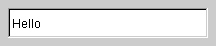
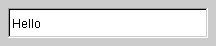
See also: QMultiLineEdit, QLabel, QComboBox, GUI Design Handbook: Field, Entry, and GUI Design Handbook: Field, Required.
Examples: xform/xform.cpp layout/layout.cpp widgets/widgets.cpp
Constructs a line editor with an empty edit buffer.
The cursor position is set to the start of the line, the maximum buffer size to 32767 characters, and the buffer contents to "".
The parent and name arguments are sent to the QWidget constructor.
Destroys the line editor.
[slot]Syntax sugar for setText( "" ), provided to match no-argument signals.
[slot]This slot is equivalent to setValidator( 0 ).
Copies the marked text to the clipboard, if there is any.
See also: cut() and paste().
Returns the current cursor position for this line edit.
See also: setCursorPosition().
Copies the marked text to the clipboard and deletes it, if there is any.
If the current validator disallows deleting the marked text, cut() will copy it but not delete it.
See also: copy() and paste().
[slot]Deselects all text (i.e. removes marking) and leaves the cursor at the current position.
Returns the current echo mode of the line edit.
See also: setEchoMode().
[virtual protected]Don't use it if you don't mean it.
Reimplemented from QObject.
[virtual protected]Handles the cursor blinking.
Reimplemented from QWidget.
[virtual protected]Handles the cursor blinking and selection copying.
Reimplemented from QWidget.
Returns TRUE if the line edit draws itself inside a frame, FALSE if it draws itself without any frame.
The default is to use a frame.
See also: setFrame().
[protected]Returns TRUE if part of the text has been marked by the user (e.g. by clicking and dragging).
[slot]Removes any currently selected text, inserts newText, validates the result and if it is valid, sets it as the new contents of the line edit.
[virtual protected]The key press event handler converts a key press to some line editor action.
If return or enter is pressed and the current text is valid (or if the validator can make the text valid), the signal returnPressed is emitted.
Here are the default key bindings:
All other keys with valid ASCII codes insert themselves into the line.
Reimplemented from QWidget.
[virtual protected]Handles selection copying.
Reimplemented from QWidget.
[protected]Returns the text marked by the user (e.g. by clicking and dragging), or 0 if no text is marked.
See also: hasMarkedText().
Returns the current maximum length of the text in the editor.
See also: setMaxLength().
[virtual protected]Handles mouse double click events for this widget.
Reimplemented from QWidget.
[virtual protected]Handles mouse move events for the line editor, primarily for marking text.
Reimplemented from QWidget.
[virtual protected]Handles mouse press events for this widget.
Reimplemented from QWidget.
[virtual protected]Handles mouse release events for this widget.
Reimplemented from QWidget.
[virtual protected]Handles paint events for the line editor.
Reimplemented from QWidget.
[protected]Repaints all characters from from to to. If cursorPos is between from and to, ensures that cursorPos is visible.
[virtual protected]Handles resize events for this widget.
Reimplemented from QWidget.
[signal]This signal is emitted when the return or enter key is pressed.
[slot]Selects all text (i.e. marks it) and moves the cursor to the end. Useful when a default value has been inserted. If the user types before clicking on the widget the selected text will be erased.
Set the cursor position for this line edit to newPos and repaint accordingly.
See also: cursorPosition().
Sets the echo mode of the line edit widget.
The echo modes available are:
Normal - display
characters as they are entered. This is the default. NoEcho
- do not display anything. Password - display asterisks
instead of the characters actually entered. It is always possible to cut and paste any marked text; only the widget's own display is affected.
See also: echoMode().
[virtual]Reimplemented for internal reasons; the API is not affected.
Reimplemented from QWidget.
[virtual]Reimplemented for internal reasons; the API is not affected.
Reimplemented from QWidget.
Sets the line edit to draw itself inside a two-pixel frame if enable is TRUE, and to draw itself without any frame if enable is FALSE.
The default is TRUE.
See also: frame() and QComboBox.
Set the maximum length of the text in the editor. If the text is currently too long, it is chopped off at the limit. Any marked text will be unmarked. The cursor position is set to 0 and the first part of the string is shown.
See also: maxLength().
[virtual]Reimplemented for internal reasons; the API is not affected.
Reimplemented from QWidget.
Sets the marked area of this line edit to start at start and be length characters long.
[slot]Sets the line editor text to text, clears the selection and moves the cursor to the end of the line.
If necessary the text is truncated to fit maxLength().
See also: text().
Examples: xform/xform.cpp
Sets this line edit to accept input only as accepted by v.
If v == 0, remove the currently set input validator. The default is no input validator (ie. any input is accepted up to maxLength()).
See also: validator() and QValidator.
[virtual]Returns a size which fits the contents of the line edit.
The width returned tends to be enough for about 15-20 characters.
Examples: layout/layout.cpp widgets/widgets.cpp
Reimplemented from QWidget.
Returns a pointer to the text currently in the line.
If you need to store the text, you should make a copy of it. This can conveniently be done with a QString object:
QString s = lineEd->text(); // makes a copy and stores it in s
See also: setText().
Examples: xform/xform.cpp
[signal]This signal is emitted every time the text has changed. The argument is the new text.
[virtual protected]Not used.
Reimplemented from QObject.
Validates and perhaps sets this line edit to contain newText with the cursor at position newPos, with marked text from newMarkAnchor to newMarkDrag. Returns TRUE if it changes the line edit and FALSE if it doesn't.
If newText contains more than one line is longer than maxLength(), validateAndSet() truncates it before testing its validity.
Repaints and emits textChanged() if appropriate.
Returns a pointer to the current input validator, or 0 if no validator has been set.
Search the documentation, FAQ, qt-interest archive and more (uses
www.troll.no):
This file is part of the Qt toolkit, copyright © 1995-98 Troll Tech, all rights reserved.
It was generated from the following files:
| Copyright © 1998 Troll Tech | Trademarks | Qt version 1.42
|