
The QMultiLineEdit widget is a simple editor for inputting text. More...
#include <qmultilinedit.h>
Inherits QTableView.
The QMultiLineEdit widget provides multiple line text input and display. It is intended for moderate amounts of text. There are no arbitrary limitations, but if you try to handle megabytes of data, performance will suffer.
This widget can be used to display text by calling setReadOnly(TRUE)
The default key bindings are described in keyPressEvent(); they cannot be customized except by inheriting the class.
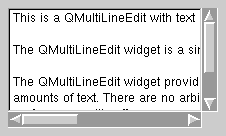
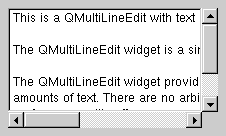
Examples: mainlyMotif/editor.cpp mainlyQt/editor.cpp application/application.cpp pref/pref.cpp layout/layout.cpp mainlyXt/editor.cpp widgets/widgets.cpp
Creates a new, empty, QMultiLineEdit.
Destroys the QMultiLineEdit.
[slot]Appends s to the text.
Returns TRUE if the cursor is placed at the beginning of the text.
Returns TRUE if the cursor is placed at the end of the text.
Returns TRUE if the view updates itself automatically whenever it is changed in some way.
See also: setAutoUpdate().
[virtual protected]Deletes the character on the left side of the text cursor and moves the cursor one position to the left. If a text has been marked by the user (e.g. by clicking and dragging) the cursor is put at the beginning of the marked text and the marked text is removed.
See also: del().
[slot]Removes all text.
[slot]Copies the marked text to the clipboard.
[virtual protected]Moves the cursor one line down. If mark is TRUE, the text is marked.
See also: cursorDown(), cursorLeft() and cursorRight().
[virtual protected]Moves the cursor one character to the left. If mark is TRUE, the text is marked. If wrap is TRUE, the cursor moves to the end of the previous line if it is placed at the beginning of the current line.
See also: cursorRight(), cursorUp() and cursorDown().
[protected]Returns the top center point where the cursor is drawn.
Sets line to the current line and col to the current character position within that line.
See also: setCursorPosition().
[virtual protected]Moves the cursor one character to the right. If mark is TRUE, the text is marked. If wrap is TRUE, the cursor moves to the beginning of the next line if it is placed at the end of the current line.
See also: cursorLeft(), cursorUp() and cursorDown().
[virtual protected]Moves the cursor up one line. If mark is TRUE, the text is marked.
See also: cursorDown(), cursorLeft() and cursorRight().
[slot]Copies the selected text to the clipboard and deletes the selected text.
[virtual protected]Deletes the character on the right side of the text cursor. If a text has been marked by the user (e.g. by clicking and dragging) the cursor is put at the beginning of the marked text and the marked text is removed.
See also: backspace().
[slot]Deselects all text (i.e. removes marking) and leaves the cursor at the current position.
[virtual protected]Moves the text cursor to the right end of the line. If mark is TRUE text is marked towards the last position. If it is FALSE and the cursor is moved, all marked text is unmarked.
See also: home().
[virtual protected]Starts the cursor blinking.
Reimplemented from QWidget.
[virtual protected]stops the cursor blinking.
Reimplemented from QWidget.
Sets line to the current line and col to the current character position within that line.
OBSOLETE - Use cursorPosition() instead.
[protected]If there is marked text, sets line1, col1, line2 and col2 to the start and end of the marked region and returns TRUE. Returns FALSE if there is no marked text.
[protected]Returns a pointer to the text at line line.
[protected]Returns TRUE if there is marked text.
[virtual protected]Moves the text cursor to the left end of the line. If mark is TRUE, text is marked towards the first position. If it is FALSE and the cursor is moved, all marked text is unmarked.
See also: end().
[virtual]Inserts txt at line number line, after character number col in the line. If txt contains newline characters, new lines are inserted.
The cursor position is adjusted. If the insertion position is equal to the cursor poition, the cursor is placed after the end of the new text.
[virtual protected]Inserts c at the current cursor position.
[virtual]Inserts txt at line number line. If line is less than zero, or larger than the number of rows, the new text is put at the end. If txt contains newline characters, several lines are inserted.
The cursor position is not changed.
Returns TRUE if this multi line edit is in overwrite mode, i.e. if characters typed replace characters in the editor.
See also: setOverwriteMode().
Returns FALSE if this multi line edit accepts text input. Scrolling and cursor movements are accepted in any case.
See also: setReadOnly() and QWidget::isEnabled().
[virtual protected]The key press event handler converts a key press to some line editor action.
Here are the default key bindings when isReadOnly() is FALSE:
Here are the default key bindings when isReadOnly() is TRUE:
Reimplemented from QWidget.
[virtual protected]Deletes text from the current cursor position to the end of the line.
[virtual protected]Handles auto-copy of selection (X11 only).
Reimplemented from QWidget.
[protected]Returns the number of characters at line number line.
[protected]Returns a copy of the marked text.
Returns the width in pixels of the longest text line in this editor.
[virtual protected]Handles double click events.
Reimplemented from QWidget.
[virtual protected]Handles mouse move events.
Reimplemented from QWidget.
[virtual protected]Handles mouse press events.
Reimplemented from QWidget.
[virtual protected]Handles mouse release events.
Reimplemented from QWidget.
[virtual protected]Makes a line break at the current cursor position.
Returns the number of lines in the editor. The count includes any empty lines at top and bottom, so for an empty editor this method will return 1.
[virtual protected]Moves the cursor one page down. If mark is TRUE, the text is marked.
[virtual protected]Moves the cursor one page up. If mark is TRUE, the text is marked.
[virtual protected]Implements the basic drawing logic.
Reimplemented from QTableView.
[slot]Copies text from the clipboard onto the current cursor position. Any marked text is first deleted.
[virtual]Deletes the line at line number line. If line is less than zero, or larger than the number of lines, no line is deleted.
[virtual protected]Reimplemented to set the column width, so that repaint(FALSE) is safe.
Reimplemented from QWidget.
[signal]This signal is emitted when the user presses the return or enter key. It is not emitted if isReadOnly() is TRUE.
See also: textChanged().
[slot]Selects all text without moving the cursor.
Sets the auto-update option of multi-line editor to enable.
If enable is TRUE (this is the default) then the editor updates itself automatically whenever it has changed in some way (generally, when text has been inserted or deleted).
If enable is FALSE, the view does NOT repaint itself, or update its internal state variables itself when it is changed. This can be useful to avoid flicker during large changes, and is singularly useless otherwise: Disable auto-update, do the changes, re-enable auto-update, and call repaint().
Warning: Do not leave the view in this state for a long time (i.e. between events ). If, for example, the user interacts with the view when auto-update is off, strange things can happen.
Setting auto-update to TRUE does not repaint the view, you must call repaint() to do this.
See also: autoUpdate() and repaint().
Sets the cursor position to character number col in line number line. The parameters are adjusted to lie within the legal range.
If mark is FALSE, the selection is cleared. otherwise it is extended
See also: cursorPosition().
Sets the fixed height of the QMultiLineEdit so that lines text lines are visible given the current font.
See also: setFixedHeight().
[virtual]Reimplements QWidget::setFont() to update the list box line height.
Reimplemented from QWidget.
[slot]Sets overwrite mode if on is TRUE. Overwrite mode means that characters typed replace characters in the editor.
See also: isOverwriteMode().
[slot]If on is FALSE, this multi line edit accepts text input. Scrolling and cursor movements are accepted in any case.
See also: inputEnabled() and QWidget::setEnabled().
[slot]Sets the text to s, removing old text, if any.
Examples: mainlyMotif/editor.cpp mainlyQt/editor.cpp mainlyXt/editor.cpp widgets/widgets.cpp
Returns a copy of the whole text. If the multi line edit contains no text, the empty string is returned.
[signal]This signal is emitted when the text is changed by an event or by a slot. Note that the signal is not emitted when you call a non-slot function such as insertLine().
See also: returnPressed().
Returns the text at line number line, or 0 if line is invalid.
[protected]Returns the width in pixels of the string s. NOTE: only appropriate for whole lines.
[protected]Returns the width in pixels of the text at line line.
[virtual protected]Cursor blinking, drag scrolling.
Reimplemented from QObject.
Search the documentation, FAQ, qt-interest archive and more (uses
www.troll.no):
This file is part of the Qt toolkit, copyright © 1995-98 Troll Tech, all rights reserved.
It was generated from the following files:
| Copyright © 1998 Troll Tech | Trademarks | Qt version 1.42
|