
The QScrollBar widget provides a vertical or horizontal scroll bar. More...
#include <qscrollbar.h>
Inherits QRangeControl and QWidget.
A scroll bar is used to let the user control a value within a program-definable range, and to give the user visible indication of the current value of a range control.
Scroll bars include four separate controls, in order:
QScrollBar has not much of an API of its own; it mostly relies on QRangeControl. The most useful functions are setValue() to set the scrollbar directly to some value; addPage(), addLine(), subPage() and subLine() to simulate the effects of clicking (neat for accelerator keys; setSteps() to define the values of pageStep() and lineStep(); and last but NOT least setRange() to set the minValue() and maxValue() of the scrollbar. (QScrollBar has a convenience constructor with which you can set most of that.)
In addition to the access functions from QRangeControl, QScrollBar has a comprehensive set of signals:
QScrollBar only offers integer ranges, and the current implementation has problems when the range is greater than a million or so. (A million is more than sufficient for today's display sizes, however.)
A scroll bar can be controlled by the keyboard, but it has a
default focusPolicy() of NoFocus. Use setFocusPolicy() to
enable keyboard focus.

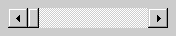
See also: QSlider, QSpinBox and GUI Design Handbook: Scroll Bar
Constructs a vertical scroll bar.
The parent and name arguments are sent to the QWidget constructor.
Constructs a scroll bar.
The orientation must be QScrollBar::Vertical or QScrollBar::Horizontal.
The parent and name arguments are sent to the QWidget constructor.
Constructs a scroll bar.
Arguments:
Returns TRUE if the user has clicked the mouse on the slider and is currenly dragging it, or FALSE if not.
[virtual protected]Handles key press events for the scroll bar.
Reimplemented from QWidget.
[virtual protected]Handles mouse move events for the scroll bar.
Reimplemented from QWidget.
[virtual protected]Handles mouse press events for the scroll bar.
Reimplemented from QWidget.
[virtual protected]Handles mouse release events for the scroll bar.
Reimplemented from QWidget.
[signal]This signal is emitted when the scroll bar scrolls one line down/right.
[signal]This signal is emitted when the scroll bar scrolls one page down/right.
Returns the scroll bar orientation; QScrollBar::Vertical or QScrollBar::Horizontal.
See also: setOrientation().
[virtual protected]Handles paint events for the scroll bar.
Reimplemented from QWidget.
[signal]This signal is emitted when the scroll bar scrolls one line up/left.
[signal]This signal is emitted when the scroll bar scrolls one page up/left.
[virtual protected]For internal use only.
Reimplemented from QRangeControl.
[virtual protected]Handles resize events for the scroll bar.
Reimplemented from QWidget.
Sets the scroll bar orientation. The orientation must be QScrollBar::Vertical or QScrollBar::Horizontal.
See also: orientation().
[virtual]Reimplements the virtual function QWidget::setPalette().
Sets the background color to the mid color for Motif style scroll bars.
Reimplemented from QWidget.
Enables scroll bar tracking if enable is TRUE, or disables tracking if enable is FALSE.
If tracking is enabled (default), the scroll bar emits the valueChanged() signal whenever the slider is being dragged. If tracking is disabled, the scroll bar emits the valueChanged() signal when the user relases the mouse button (unless the value happens to be the same as before).
See also: tracking().
[virtual]Returns a size hint for this scroll bar.
Reimplemented from QWidget.
[signal]This signal is emitted when the slider is moved by the user, with the new scroll bar value as an argument.
This signal is emitted even when tracking is turned off.
See also: tracking(), valueChanged(), nextLine(), prevLine(), nextPage() and prevPage().
[signal]This signal is emitted when the user presses the slider with the mouse.
[protected]Returns the scroll bar slider rectangle.
See also: sliderStart().
[signal]This signal is emitted when the user releases the slider with the mouse.
[protected]Returns the pixel position where the scroll bar slider starts.
It is equivalent to sliderRect().y() for vertical scroll bars or sliderRect().x() for horizontal scroll bars.
[virtual protected]For internal use only.
Reimplemented from QRangeControl.
[virtual protected]Handles timer events for the scroll bar.
Reimplemented from QObject.
Returns TRUE if tracking is enabled, or FALSE if tracking is disabled.
Tracking is initially enabled.
See also: setTracking().
[virtual protected]For internal use only.
Reimplemented from QRangeControl.
[signal]This signal is emitted when the scroll bar value is changed, with the new scroll bar value as an argument.
Search the documentation, FAQ, qt-interest archive and more (uses
www.troll.no):
This file is part of the Qt toolkit, copyright © 1995-98 Troll Tech, all rights reserved.
It was generated from the following files:
| Copyright © 1998 Troll Tech | Trademarks | Qt version 1.42
|