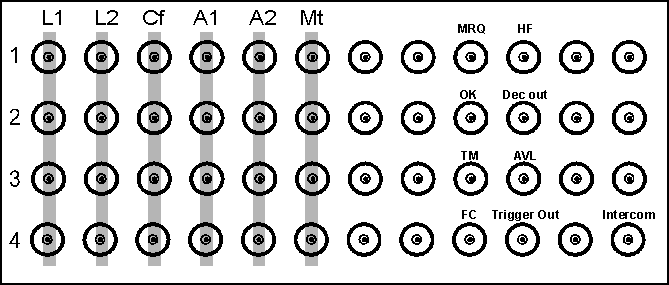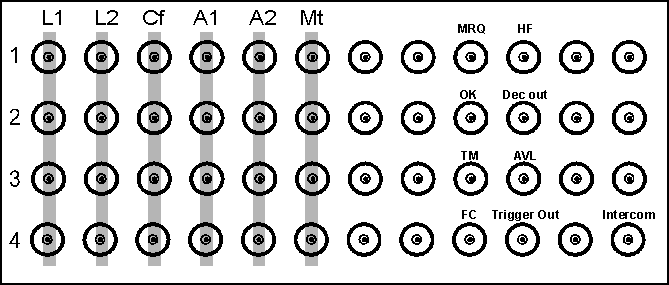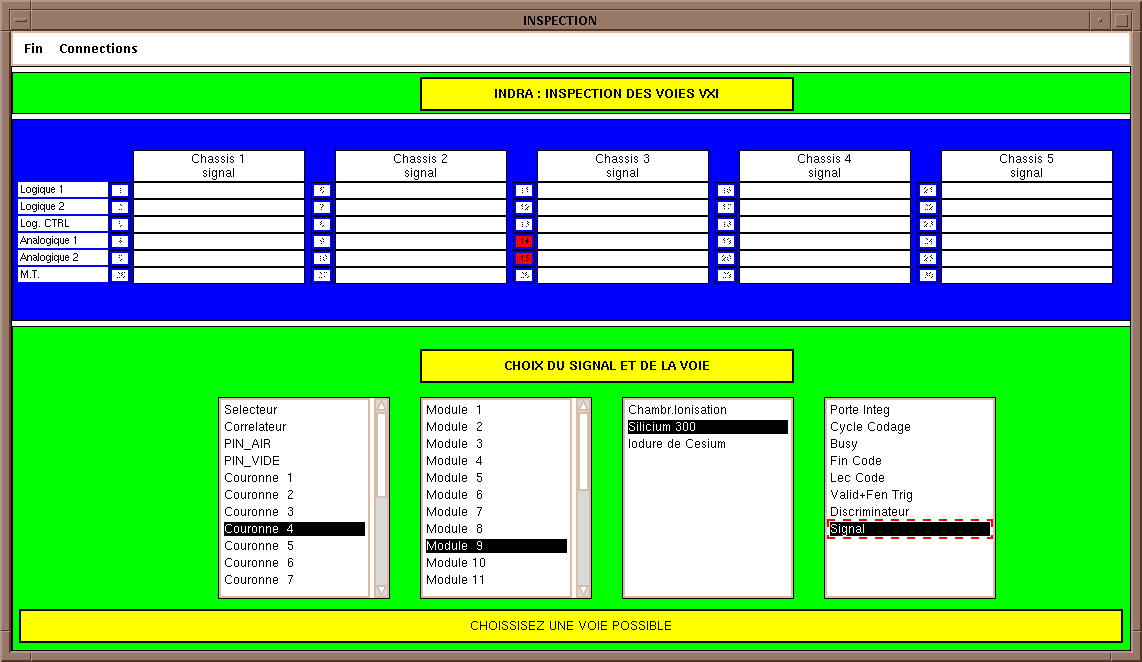Signal inspection
Although the electronic of INDRA is mainly drived from the workstations, all
analogic and logical signals are reachable through a multiplex system.
The connexion board on the crate in the Cave B Datashack proposes 8 analogic
and 8 logical plugs as shown on figure 1.
Procedure:
To select and send the signal to the connexion board, one uses the X
application called "Inspection". If this application panel is not already
running on one of the VAX stations, type the following command in a DECterm
(whom the Icon and Windows Names should be called "DECterm Inspection") :
indra_inspection
The DECterm cannot be used anymore until the X application is stopped. The
"inspection" program is shown on figure 2.
One selects in the aria "CHOIX DU SIGNAL ET DE LA VOIE" the type of signal one
wants. Next the program shows the only 1 or 2 possibility(ies) of plug by painting in
red color two cells in the aria "INDRA : INSPECTION DES VOIES VXI". After having
clicked on one of the two cells, the program writes in the bottom "C'est branché"
which means that the signal is available on the connexion board. Here is the
correspondance between the coordinates in the program table and the coordinates on
on the physical board :
Computer Table Physical board
Chassis 1 --------------- Row 1
Chassis 2 --------------- Row 2
Chassis 3 --------------- Row 3
Chassis 4 --------------- Row 4
Logique 1 --------------- L1
Logique 2 --------------- L2
Analogique 1 --------------- A1
Analogique 2 --------------- A2
At this point, you can plug the scope and normaly get the signal...
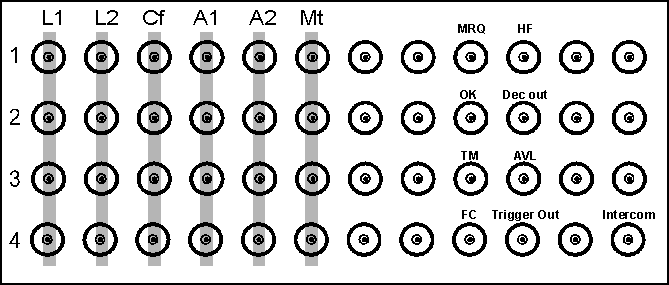
Figure 1 : The connexion board located in the Dataschack. One can see
the 8 logical and 8 analogical plugs (Lemo) which come from 4 crates (one per
row). The same board is also available in the cave B.
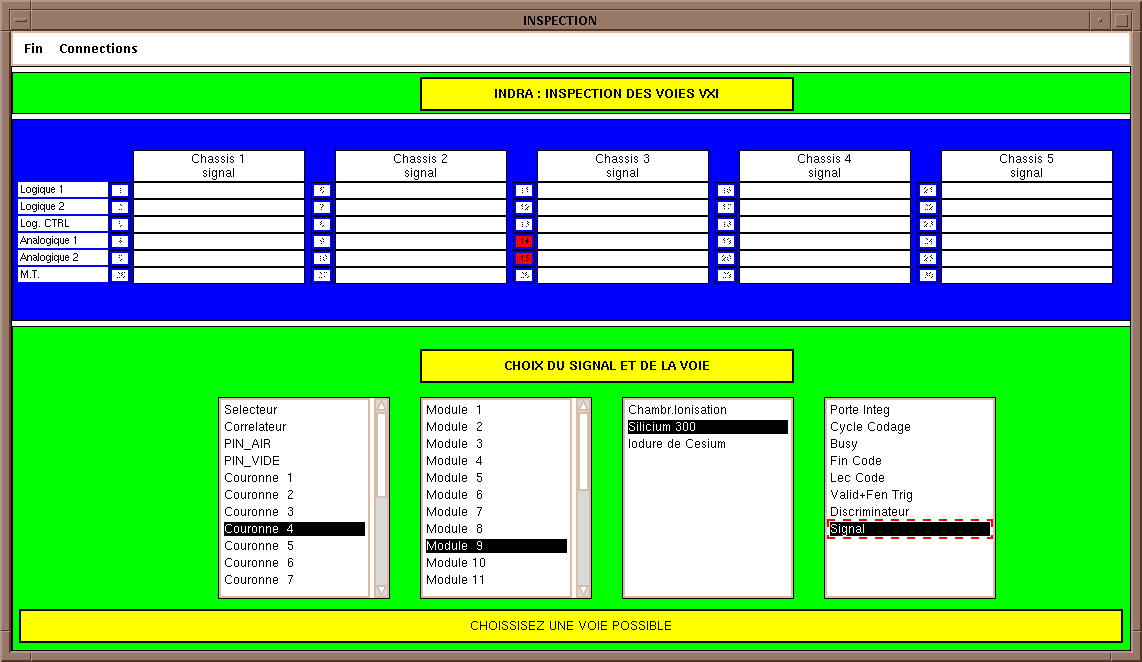
Figure 2 : Screen shot of the X application called "Inspection" which
lets the user
to select the signal to inspect. The example shows how to look at the impuls
from the preamplifier of silicon 300 of ring 4 module 9, the user
can select between cells 14 and 15. The red color indicates the possible cells
to click. No cell is colored until the selection is completed.
Come back to the beginning...
In case of you don't know anymore what is connected where, select in the menu
Connexion the command on deconnecte tout ("we disconnect everything")
Remarques concerning the connexion cables and the crates:
The exactly same connexion board has been also installed on the top of the Indra
electroniques racks in Cave B. It means it is posssible to look at the signals
directly close to the INDRA electronic racks.
The connexions cable which run from Cave B to
Datashack and which connect the two twin boards are numbered. The
Table 1
display the correspondance between the plugs on the board und the cable numbers.
Many others BNC/lemo plugs are available for further uses (see on Figure 1 the
unlabeled plugs)
but have NOT YET been tested.
The
Figure 3
shows the VXI crates (whithin the INDRA electronic)
where the signals come from.
[INDRA@GSI Home Page]
[Indra documentation]
[GSI]
[Aladin]
[Indra France]
[an error occurred while processing this directive]
Last update: Thursday, 17-Jun-1999 17:10:36 CEST